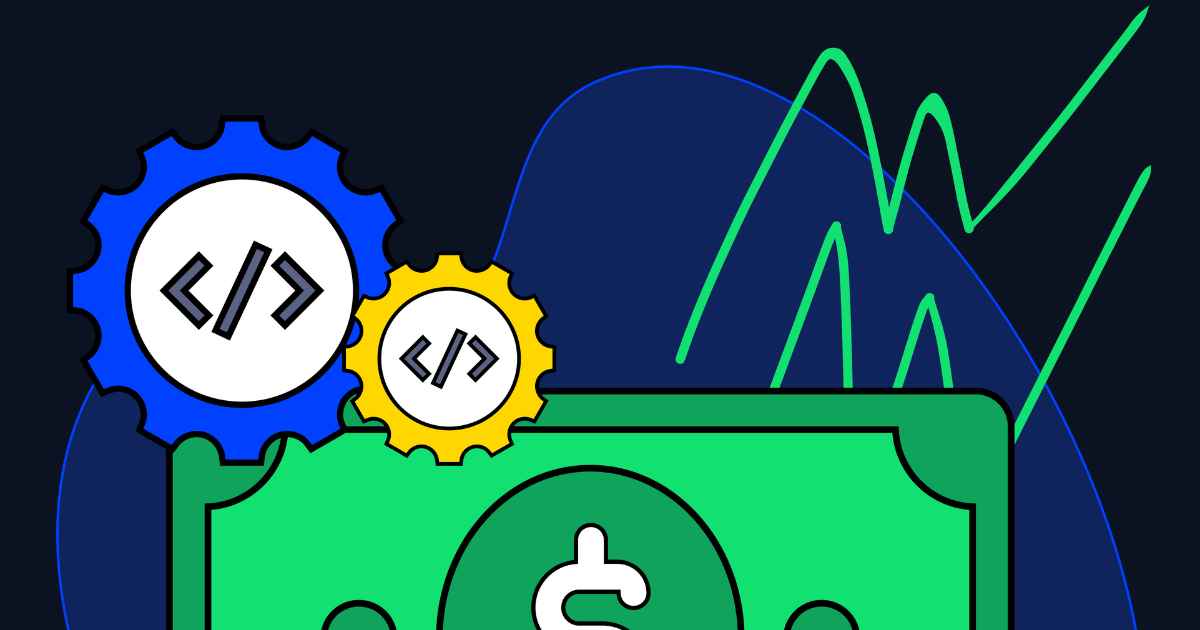Making well-informed decisions is crucial in today’s rapidly changing business environment, and having precise and current financial information plays a critical role in achieving that. That’s where financial accounting software comes into play. This powerful tool streamlines the entire accounting process, from recording transactions to generating detailed reports. But how does it actually work? Let’s delve into the inner workings of this invaluable software solution.
Key Components of Financial Accounting Software
Before we explore the core processes, let’s understand the essential components that make up comprehensive financial accounting software:
- General Ledger: This is the central repository where all financial transactions are recorded, following the principles of double-entry bookkeeping.
- Accounts Receivable/Payable: These modules track incoming payments from customers (accounts receivable) and outgoing payments to vendors or suppliers (accounts payable).
- Invoicing and Billing: This feature allows you to create and send professional invoices to customers, as well as manage recurring billing.
- Payroll Management: Many accounting software solutions offer integrated payroll functionality to calculate employee wage withholdings and generate pay stubs.
- Tax Calculation and Filing: The software can automatically calculate tax liabilities based on your location and business type and even file tax forms electronically.
- Financial Reporting: This is where the magic happens. The software generates essential financial statements like income statements, balance sheets, and cash flow statements, giving you a comprehensive view of your financial health.
Core Processes of Financial Accounting Software
Now that we’ve covered the key components let’s explore the core processes that make financial accounting software work:
Data Entry
The first step in any accounting process is data entry. Financial transactions, whether sales, purchases, payments, or other activities, need to be accurately recorded in the system. Modern accounting software offers various methods for data entry:
- Manual entry via user-friendly forms and templates
- Integrated data import from other business systems (e.g., CRM, inventory management)
- Bank and credit card feed synchronization for automatic transaction import
Regardless of the method, the software ensures that each transaction adheres to the double-entry bookkeeping principle, maintaining the integrity of your financial data.
Transaction Processing
The accounting software takes over the processing once transactions are entered into the system. This includes:
- Categorizing transactions into appropriate accounts (e.g., sales revenue, expenses, assets, liabilities)
- Applying predefined rules and tax calculations
- Maintaining an audit trail for every transaction, ensuring transparency and traceability
The software automates these processes, significantly reducing the risk of human error and saving valuable time for your finance team.
Account Management
At the heart of any accounting system is the chart of accounts – a structured list of all the accounts used to categorize transactions. Financial accounting software allows you to:
- Create and customize your chart of accounts
- Define account mappings and coding structures
- Track account balances in real-time
- Reconcile accounts and resolve discrepancies
Proper account management is crucial for accurate financial reporting and analysis.
Reporting and Analysis
One of the primary benefits of financial accounting software is its ability to generate comprehensive financial reports and statements. These include:
- Income statements (profit and loss)
- Balance sheets
- Cash flow statements
- Accounts receivable and payable reports
- Custom reports based on specific criteria (date ranges, account filters, etc.)
Many software solutions also offer data visualization tools, such as charts and dashboards, to help you analyze your financial performance at a glance. Additionally, some software provides forecasting and budgeting capabilities, allowing you to plan for the future based on historical data and trends.
Integrations and Add-Ons
Modern financial accounting software doesn’t operate in a vacuum. It’s designed to integrate seamlessly with other business systems and applications, creating a unified and efficient workflow. Common integrations include:
- Customer Relationship Management (CRM) software
- Inventory management systems
- E-commerce platforms
- Payroll and HR software
- Project management tools
Integrating these systems eliminates the need for manual data entry and ensures that all your business information is synchronized and up-to-date.
Moreover, many accounting software solutions offer add-ons and extensions that expand their functionality. These can include industry-specific features, advanced reporting modules, or integrations with third-party applications.
Deployment and Access Options
Financial accounting software can be deployed in two primary ways:
- On-premises: The software is installed and hosted on your own servers or local machines. This option offers greater control and customization but requires more IT resources for maintenance and updates.
- Cloud-based: The software is hosted on the vendor’s servers and accessed via the internet, often through a web browser or mobile app. Cloud-based solutions offer increased accessibility, automatic updates, and lower upfront costs.
Most modern accounting software solutions offer robust user management and access controls regardless of the deployment method. These controls allow you to assign specific roles and permissions to different users, ensuring data security and privacy.
Choosing the Right Accounting Software
With so many financial accounting software options on the market, choosing the right solution for your business can be daunting. Here are some key factors to consider:
- Business size and industry: Different software may cater better to small businesses, enterprises, or specific industries.
- Features and functionality: Ensure the software meets your core accounting needs, as well as any additional requirements (e.g., inventory management, project tracking).
- Ease of use and user experience: Look for software with an intuitive interface and user-friendly design, which will minimize your team’s learning curve.
- Scalability and growth potential: As your business expands, the software should be able to accommodate increased transaction volumes and more complex accounting needs.
- Integration capabilities: Evaluate how well the software integrates with your existing business systems and applications.
- Support and training resources: Reliable customer support, documentation, and training options can ensure a smooth implementation and ongoing success.
- Cost and pricing model: Consider both upfront and recurring costs and pricing models (e.g., monthly subscriptions perpetual licenses).
To make an informed decision, it’s also a good idea to read reviews, request demos, and seek recommendations from industry peers or accounting professionals.
Conclusion
Managing an organization’s finances can be a complex and time-consuming task. Fortunately, financial accounting software can automate and streamline many of these processes, making it easier for you to stay on top of your finances. With this software, you can efficiently manage data entry, process transactions, generate financial reports, and analyze your financial data. This information gives you the tools you need to make informed business decisions. By understanding how financial accounting software works – its key components, core processes, integration capabilities, and deployment options – you can better evaluate and choose the right solution for your business needs. Selecting the appropriate accounting software can minimize the time spent, mitigate errors, and furnish significant data about your monetary well-being, ultimately adding to the enduring prosperity of your business. So, if you haven’t already, it’s time to explore the world of financial accounting software and unlock its full potential for your organization.
Frequently Asked Questions (FAQs)
Can accounting software integrate with other business systems?
Modern accounting software solutions often integrate with various business applications, such as CRM, inventory management, e-commerce platforms, project management tools, and more. This integration eliminates manual data entry and ensures synchronized financial data across systems.
What are the benefits of using accounting software?
Benefits include automating manual processes, reducing errors, providing real-time financial data, generating accurate financial statements, forecasting and budgeting capabilities, and improving overall financial management and decision-making for an organization’s economic health.
What reporting capabilities do accounting software solutions offer?
Most accounting software can generate essential financial statements, such as income statements, balance sheets, cash flow statements, accounts receivable and payable reports, and custom reports based on specific criteria or date ranges.
How does accounting software benefit accountants and accounting departments?
Accounting software automates many tasks traditionally handled by accountants, such as data entry, transaction processing, and report generation. This saves time, reduces errors, and provides real-time financial data for better decision-making within the accounting department.
What factors should be considered when choosing accounting software?
Key factors include business size and industry, required features and functionality, ease of use, scalability and growth potential, integration capabilities, available support and training resources, and the overall cost and pricing model.