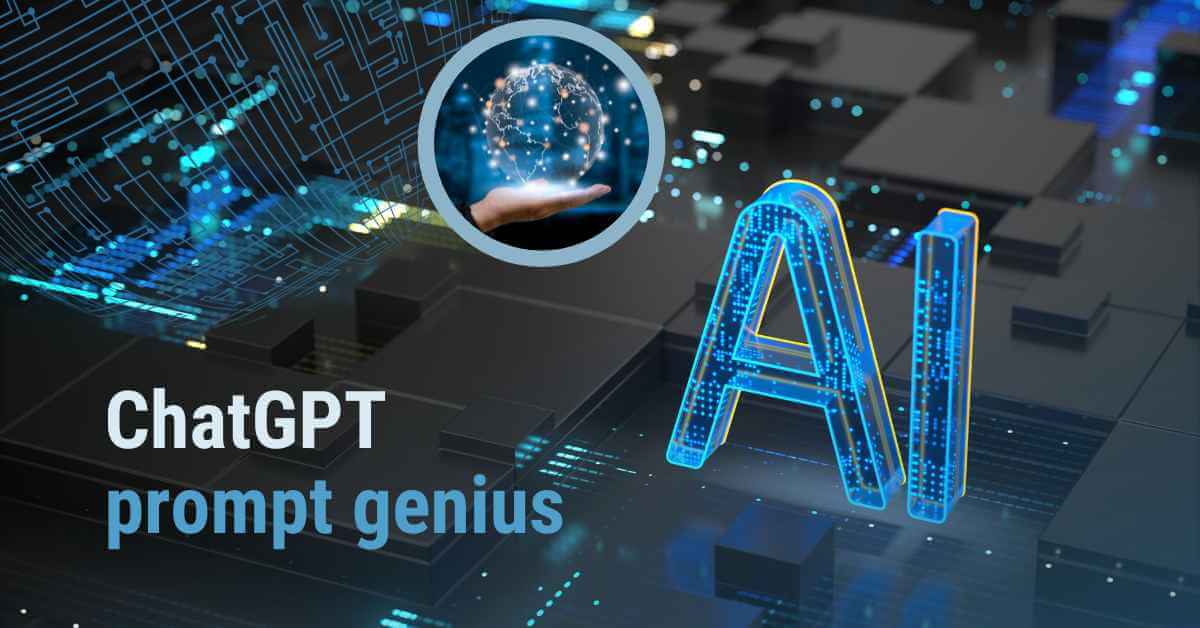Finding and using the right prompts for ChatGPT can be challenging. You may not know what prompts are available, how to format them, or how to access them quickly. That’s where ChatGPT Prompt Genius comes in. ChatGPT Prompt Genius is a free, open-source browser extension that helps you discover, share, import, and use the best prompts for ChatGPT. You can also save your chat history locally so you can easily review past conversations and refer to them at a later time.
What is ChatGPT Prompt Genius?
ChatGPT Prompt Genius is a browser extension that enhances your experience with ChatGPT. It adds several features to the ChatGPT website, such as:
- You can access a collection of curated and user-submitted prompts for various purposes and categories. You can search, filter, and select prompts right on the ChatGPT page. You can also create your own prompts and share them with others.
- You can save your chat history in your browser’s local storage. You can view your saved history by clicking on the extension icon in the top right corner of your browser. You can also export your chats as Markdown, HTML, PDF, or PNG files.
- You can customize the appearance of the ChatGPT page with different themes, such as SMS, cozy fireplace, and hacker. You can switch between themes by clicking on the theme icon in the bottom right corner of the ChatGPT page.
How to use ChatGPT Prompt Genius?
To use ChatGPT Prompt Genius, you need to install it on your browser. The extension is available for Chrome and Firefox. You can also run it locally by cloning the GitHub repository and following the instructions. Once you have installed the extension, you can open ChatGPT and start using it. Here are some steps to get you started:
- To use a prompt template, click on the prompt icon in the bottom left corner of the ChatGPT page. This will open a drawer with a list of prompts for different categories and purposes. You can search for a specific prompt by typing in the search box. You can also filter the prompts by clicking on the tags below the search box. To select a prompt, click on it and it will be inserted into the input box.
- To save your chat history, simply chat with ChatGPT as you normally would. The extension will automatically save your conversation history in your browser’s local storage. To view your saved history, click on the extension icon in the top right corner of your browser. This will open a new tab with a list of your saved threads. You can click on a thread to view its details and messages. You can also export your chats as Markdown, HTML, PDF, or PNG files by clicking on the export buttons at the top of the thread view.
- To change the theme of the ChatGPT page, click on the theme icon in the bottom right corner of the ChatGPT page. This will open a menu with different themes to choose from. Click on a theme to apply it to the ChatGPT page.
What are the benefits of ChatGPT Prompt Genius?
- It helps you discover, share, import, and use the best prompts for ChatGPT, which is a powerful and versatile tool that allows you to chat with an AI system that can generate creative and engaging responses.
- It also saves your chat history locally and allows you to export it as files, so you can easily review past conversations and refer to them at a later time.
- It also lets you customize the appearance of the ChatGPT page with different themes, such as SMS, cozy fireplace, and hacker, to make your experience more enjoyable.
Conclusion
Genius Prompt is a browser extension designed to elevate your ChatGPT interaction. This extension empowers you to uncover, share, import, and effectively employ top-tier prompts for ChatGPT. Moreover, it provides the capability to store your chat history locally and offers options to export it as files. In addition, Genius Prompt allows you to personalize the visual aesthetics of your ChatGPT page with an array of themes.