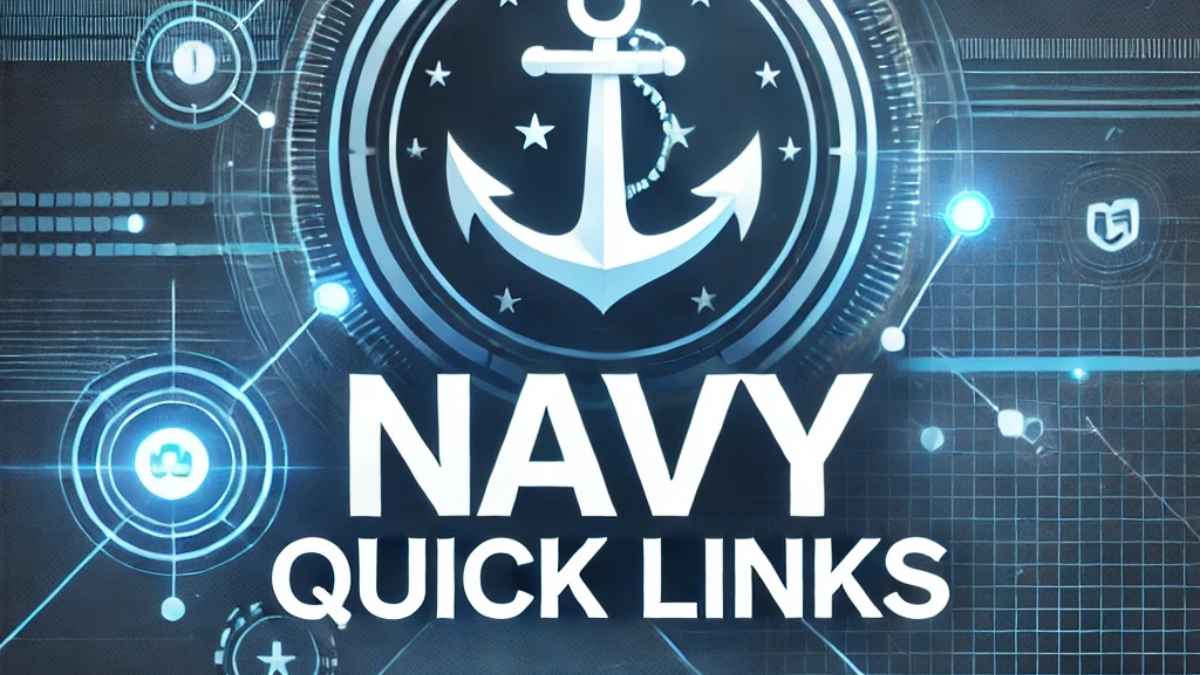In today’s digital age, reliable email communication is essential for personal and professional use. Windstream Communications offers Windstream Email, a secure and feature-rich email service tailored to meet users’ needs. This guide covers everything from setup and security to server settings and comparisons with other email providers.
What is Windstream Email?
It is an email service provided by Windstream Communications, a leading U.S. telecommunications company. It offers a secure, user-friendly email platform for residential and business users, ensuring seamless communication.
Features of Windstream
It offers several features that enhance usability and security:
- User-Friendly Interface – An intuitive design that ensures easy navigation.
- Advanced Spam Filtering – Protects against phishing and junk emails.
- Secure Communication – SSL encryption secures data transmission.
- Generous Storage – Ample space for emails and attachments, with options to upgrade.
- Mobile Compatibility – Access emails on smartphones and tablets.
- Email Organization Tools – Folders, labels, and a powerful search function for easy email management.
- Third-Party Client Support – Compatible with Outlook, Thunderbird, and Apple Mail.
Types of Windstream Email Accounts
It offers two main types of accounts:
- Standard Email Accounts – Designed for personal users, offering essential email features.
- Business Email Accounts – Tailored for professionals, including custom domain support, enhanced storage, and security features.
Why Choose Windstream?
It stands out for several reasons:
- Reliable Performance – Ensures consistent uptime and stability.
- Enhanced Security – Includes anti-spam, anti-virus, and encryption features.
- 24/7 Customer Support – Assistance available at all times.
- Seamless Integration – Works well with Windstream’s internet and telecom services.
- Ad-Free Experience – Unlike some free email providers, it does not display ads.
How to Set Up a Windstream Email Account
To create a Windstream account:
- Visit Windstream’s Official Website – Navigate to the email section.
- Click on ‘Create Account’ – Provide necessary details like name and desired email address.
- Set a Secure Password – Choose a strong password for security.
- Verify Your Email – Confirm your registration through a verification email.
- Set Up Security Features – Enable two-step verification and password recovery options.
Setting Up Windstream Email on Android
To configure Email on an Android device:
- Open the Email App – Tap ‘Add Account.’
- Enter Email Credentials – Input your Windstream email and password.
- Select IMAP as the Account Type.
- Configure Incoming and Outgoing Servers:
- Incoming Mail Server: imap.windstream.net, Port: 993 (SSL)
- Outgoing Mail Server: smtp.windstream.net, Port: 465 (SSL)
- Complete Setup – Follow the prompts to finalize.
- Test the Configuration – Send a test email to ensure proper functionality.
How to Back Up Windstream Email
Backing up your emails helps prevent data loss. Here are some methods:
- Email Clients – Use Outlook or Thunderbird to download and store emails.
- Cloud Backup Services – Sync emails with cloud platforms like Google Drive.
- Third-Party Backup Tools – Software like Kernel IMAP Backup automates email backups.
- Manual Backup – Export important emails and save them to an external drive.
How to Access Windstream Email
You can access it using multiple methods:
- Webmail – Log in at webmail.windstream.net.
- Email Clients – Configure Outlook, Apple Mail, or Thunderbird using IMAP settings.
- Mobile Devices – Set up the email app on your smartphone.
Windstream Email Server Settings
To configure on third-party applications, use these server settings:
- IMAP Server: imap.windstream.net, Port: 993 (SSL)
- SMTP Server: smtp.windstream.net, Port: 465 (SSL)
- POP3 Server (Alternative Option): pop.windstream.net, Port: 995 (SSL)
Multi-Factor Authentication (MFA)
It supports Multi-Factor Authentication (MFA) for added security. To enable MFA:
- Log in to Your Account – Go to the security settings.
- Enable MFA – Select two-step verification.
- Choose a Verification Method – Use SMS or an authenticator app.
- Confirm and Save – Complete the setup.
Windstream Email vs. Other Email Services
| Feature | Windstream Email | Gmail | Outlook | Yahoo Mail |
| Storage | Moderate | High | High | High |
| Spam Filtering | Advanced | Advanced | Advanced | Advanced |
| Security | Strong | Very Strong | Very Strong | Strong |
| Mobile Access | Yes | Yes | Yes | Yes |
| Custom Domains | Business Plans Only | No | Yes | No |
| Ads in Inbox | No | Yes | No | Yes |
| Customer Support | 24/7 | Limited | Business Support | Limited |
Final Thoughts
It is a secure and reliable service, ideal for both personal and business use. It provides strong security features, ad-free experience, and excellent customer support. While it may not offer as much free storage as Gmail or Outlook, its security and integration with Windstream services make it a great choice.
Frequently Asked Questions (FAQs)
A: It is included in certain Windstream internet plans. Additional features may require a paid subscription.
A: Visit Windstream’s password recovery page and follow the instructions.
A: Yes, it can be accessed via webmail, mobile apps, and desktop email clients.
A: Reach support via Windstream’s official website or helpline.
A: Yes, it uses SSL encryption for secure email communication.
Also Read: Why Object Storage is the Future of Data Management for AI Initiatives
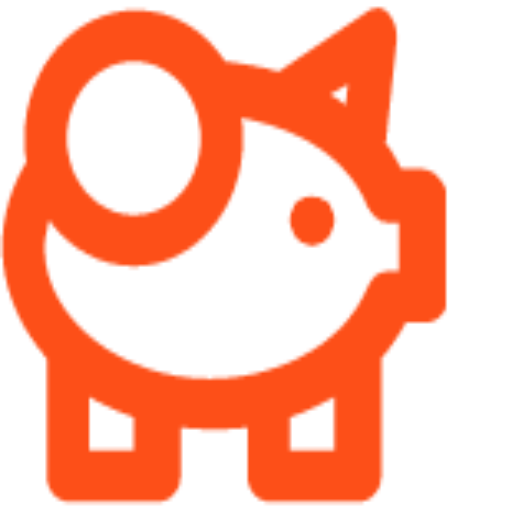
MoneyMantra, is a passionate content creator with over 5 years of experience in writing about the intersection of technology, business, finance, education, and more. With a deep understanding of how these fields empower both individuals and businesses